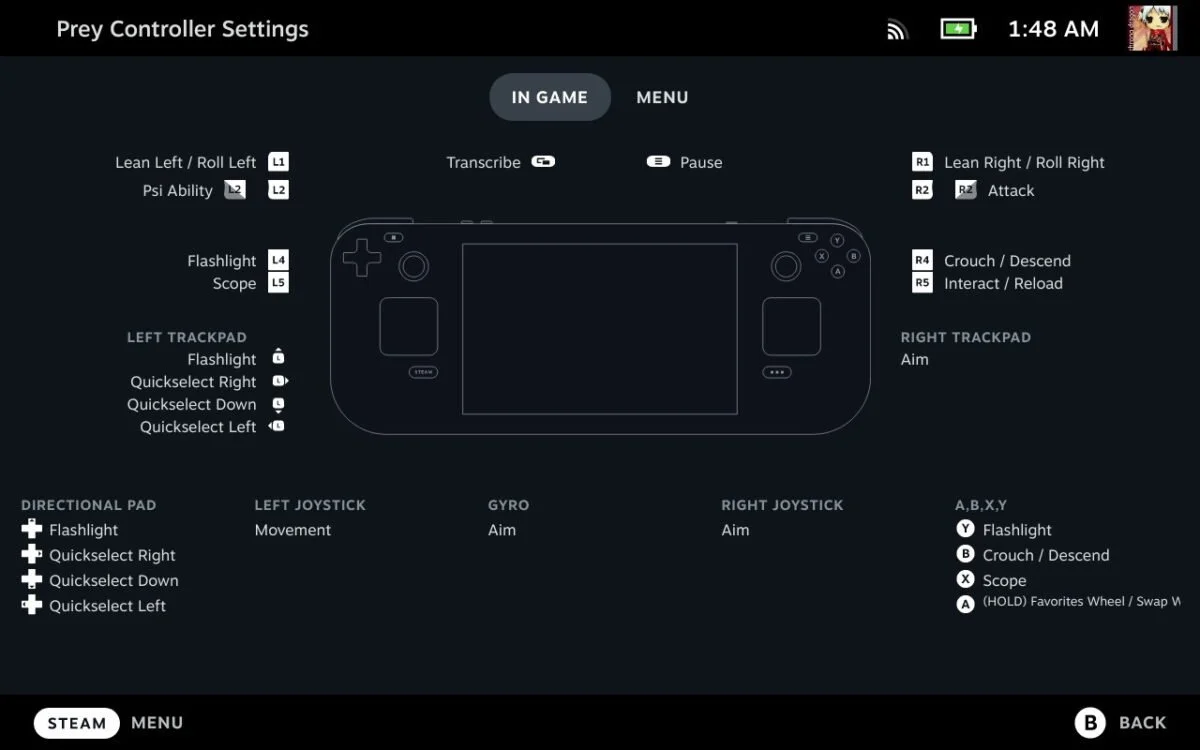Steam Deck: How is it a few months later?

The TLDR;
The word is in, Valve’s Steam Deck is a big hit for the handheld PC market. The small footprint computer/gaming console is a powerful addition to any gamer’s arsenal. It comes packed with a Zen 2 processor from AMD and 16gb of DDR5 ram. Upon purchase, you will have three different storage options to choose from for large games. This system has the power to take on almost anything you throw at it, be it Portal 2, Doom Eternal, or No Man’s Sky. It is also able to take on many multiplayer games as well like War Thunder, Deep Rock Galactic, and Stellaris. The tldr; – 100% worth it.
Life with the Steam Deck
Initially, you are probably thinking, “I can’t take this anywhere with me; it will just die too fast.” Battery life is always a concern with anything mobile. Luckily, the Steam Deck’s battery life is incredible out of the box for most things. Time away from the charger can also be lengthened by adjusting its many settings, such as frame rate limits, refresh rate boundaries, and you can switch on thermal throttling. Out of the box it can run Portal 2 for around four hours; however, by limiting just the frame rate, I was able to have the game run for about six hours. Yes, Portal 2 is an older title I still enjoy. What about newer more intensive titles like Horizon Zero Dawn? Well, straight up the game ran poorly and this is not to be expected as it is officially supported by Valve on the device. Unfortunately, it kept devolving the more I played it. Compatibility frustration aside, I was able to play it for a hour and a half on default settings. When I tinkered a bit with the settings, I was able to get it to play for two and a half hours in a single session. Not great but, not bad either.
Thanks to the sufficient battery life, you can play multiplayer games anywhere, anytime with buttery smooth game play. The network connection is absolutely amazing from anywhere in the house. You can be upstairs or in the bathroom running jungle in your favorite MOBA. Poop and lane anyone?
Steam Deck Reality Check
I know what you are thinking at this point, I have been praising Valve’s new machine a lot. I am not simply drinking the Kool-Aid. As with any new device, it does come with its own form of problems/bugs. Thankfully, most of them are quality of life problems. The largest annoyance for me, is that you can’t download a title while it is suspended and that some games will crash after you wake the console. Over the past few months, crashes have become more of a rarity as Valve rolls out regular updates.
Speaking of updates, the games that are approved for the Steam Deck is somewhat limiting but is being expanded regularly. There are new additions (sometimes daily) and as it lives on, more developers are likely to get on board.
Sadly, one thing Valve has been unable to fix is how hot the console can get. Nothing harmful for the console (unless you are playing in desert heat outdoors) but it can get uncomfortable and sweaty when it comes to extended play sessions. Some modders out there have upgraded fans and claim it is a night/day difference. Just proceed at your own risk. This sort of hardware modification is likely to void any warranty you may have.
The last annoying piece is the chat system – or lack thereof. You cannot natively run Discord (unless you install Windows, which is not for everyone). Discord has become such a staple in gaming, yet here, you are left with Steam’s chat functionality. Their chat functionality always leaves something to be desired and is simply just not that great. This can be frustrating if you are trying to play a multiplayer game with friends online, so you will have to get creative until the software catches up to the device.
The Controller is Amazing
Source: Steam Community
The control scheme of the Deck is unlike any other I have come across. At first, the touchpad idea sounded scary. We have seen this before on the Steam Controller – but, this is different. The touchpad controls were the most unexpected surprise for me. They function way better than the previous iteration and the capability ceiling is actually being utilized. They add variety to how you control the Steam Deck (for normal interactions) and the games you put on it. Stellaris would be not nearly be as fun on the small screen without them. In Stellaris, they act as a trackpad to a laptop, but in a more sensitive package. When necessary, they also act a d-pad when navigating menus in and out of the games. The joysticks have a similar feel in texture to the pads. If you have the device or if you are planning to purchase one, there is a feature demonstrated in Aperture Desk Jobs that lets you use the gyroscopic feature of the Steam Deck. I hope other games begin to take advantage of this technology in the future.
Overall, I am blown away with the performance Valve was able to shove into a small device and still manage to keep it priced under the PC handheld competition. With the growing library and constantly improving performance, I am extremely satisfied with my purchase.
Prices range from $399 for 64gb, $529 for 256gb, and $649 for 512gb. The system comes with a sturdy and decent quality case (included in the price). You can reserve (and sometimes purchase) this system in the Steam store. Who knows, the next time you get got in your favorite shooter – it might be me while I am grocery shopping. Look out!